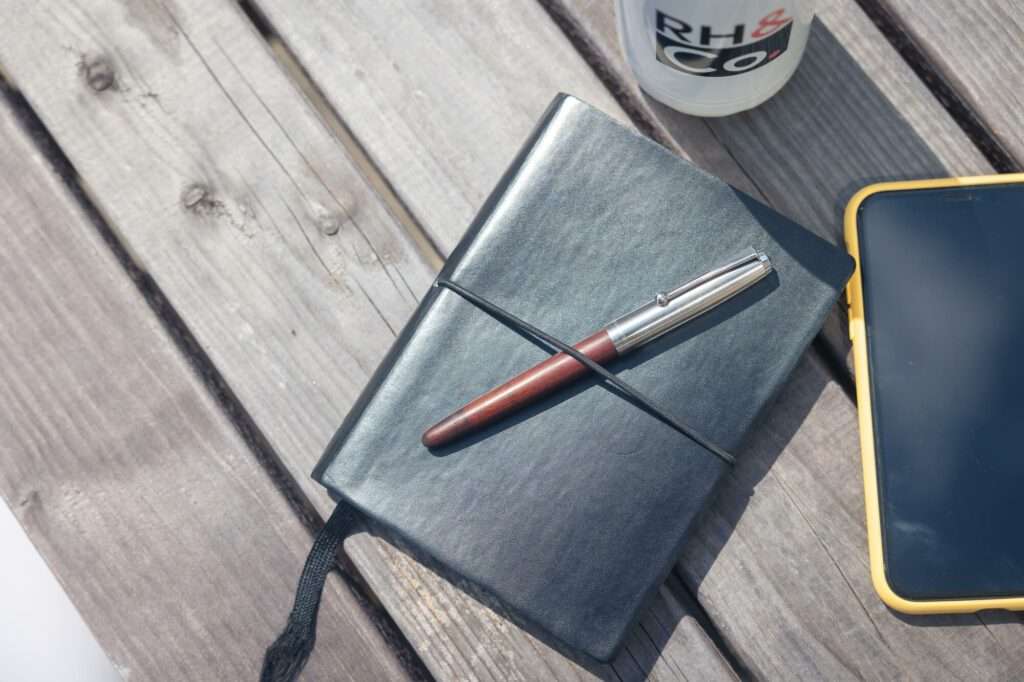How to do a blog audit: a step by step guide (plus a super helpful framework)
There comes a time as a business when you look back on your blog and realise that you’ve created an awful lot of content. Dozens, maybe even hundreds of posts. And you find yourself wondering whether you still need them all. Are they relevant? Do people read them? Have they become outdated? That’s when it’s time to do a blog audit.
A blog audit is a kind of spring clean that allows you to look at what you’ve got, assess it against set criteria, and – in a nutshell – figure out what’s working, what isn’t, and what you can do about it. Here’s how we go about it.
TL:DR
- Step 01: Define your blog audit goals
- Step 02: Work out what you’ve got
- Step 03: Time for an initial content prune
- Step 04: Work out which blog posts are not performing
- Step 05: Map your content against your customer journey
- Step 06: Identify and make plans for the gaps
- Step 07: Create a blog audit maintenance schedule
Step 01: Define your blog audit goals
Although there are overlaps between them, there are actually quite distinct reasons why you might be performing a blog audit.
For example, if you have a very SEO driven strategy then you may want to audit your content against keywords that are currently important to your business. This should, among other things, identify where you can update posts to help them perform better.
Sustainability is an increasingly important consideration for businesses and content adds a surprising chunk to your carbon footprint. For this reason, you might set a goal of reducing your content by a certain percentage. In this case, the goal of your audit is to identify the least useful posts so they can be culled.
What we’re focusing on in today’s blog, however, is the process we use with our expert-led clients. Their content strategy is usually centred on high quality content that builds authority and supports the customer journey. SEO tends to play more of a supporting role.
In this case, the content audit process is more about being able to:
- Ditch any posts that are definitely out of date
- Update any that are still generally relevant but could be improved
- Identify gaps for future content creation
You’ll want to include performance metrics to help you in your assessment. But in this post we’re going to be going beyond that and looking at some of the more subjective factors you need to consider in your decision-making process, especially when it comes to future opportunities.
Ultimately we’re aiming for a Keep, Cut or Change analysis that allows us to action our blog audit in the most effective way. We’ll also ideally want a Create list to help with future content creation.
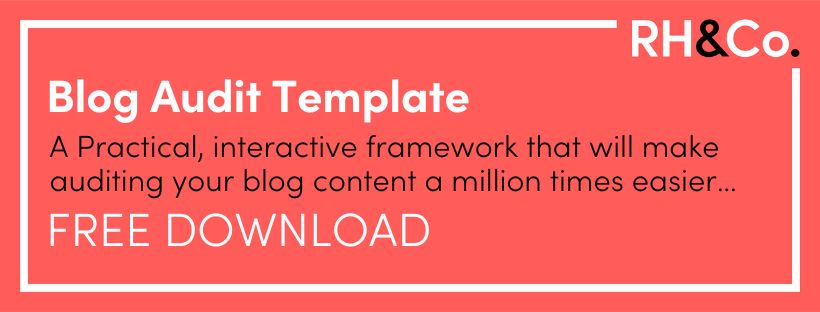
Step 02: Work out what you’ve got
Hopefully you have an editorial calendar where you’ve been logging your blog posts as you go. This could be as simple as a spreadsheet of titles and publication dates. If not, you’ll need to start your blog audit by creating one.
This Hubspot guide goes into details about how to pull page data using a web crawler. But it doesn’t necessarily have to be that complex, especially since most of us aren’t dealing with that many posts. And even if you do automatically generate your starting point, you’ll want to add subjective insights of your own.
If you blog across a number of key categories, make sure you include these details in the log. For example, we write posts about Blogging, Websites, Copywriting, Marketing & Strategy, and Behind The Scenes.
You might have other labels you want to include in your list too. For example, the author of each post or the audience you’re aiming at, if you have distinct ones. For example, if you’re a recruitment agency, you might have client focused posts and candidate focused ones.
Adding these layers of information means you can begin to spot patterns and gaps. If you compare this sort of information to your performance metrics (e.g. visitor numbers, dwell time or conversion), you might notice that you get high traffic to certain blog types, or great engagement and conversions from others.
BUT don’t go overboard on detail here until you’ve had a look at the next step…
Step 03: Time for an initial content prune
The first thing to do once you’ve created your log is discard any blog posts that simply aren’t necessary anymore. Perhaps you no longer offer a particular service, so you don’t need any posts that are focused on that offering. Mark these as Cut.
These posts might still be performing well in terms of generating traffic. But if they’re drawing the wrong crowd, then you’re skewing your numbers and clouding the truth of how well your blog is performing. And content pruning can actually be great for your website’s overall SEO, so you won’t lose out.
Before you hit delete though, press pause. The content that you’re ditching may not be worthy of a space on your blog but are there any elements you can salvage? Much like an old dress that can be repurposed into a child’s T-shirt, your soon-to-be-discarded blog might have nuggets you can still use across social media.
This sifting process will take time, it’s true – but less time than it takes to create original content.
Step 04: Work out which blog posts are not performing
Posts that aren’t performing well can potentially also be added to the Cut list. For many businesses, blog performance will be about organic search traffic. This will require you to consult your analytics. Find out what’s driving the most visitors, what has the most backlinks and so on.
Social engagement metrics can be helpful here too. For example, thought leadership may not perform well for SEO but could generate a huge amount of engagement on LinkedIn. Pull this information from Google Analytics and add it to your log.
But remember that it’s not just about quantity, it’s also about quality, so consider what ‘performing well’ means to you. For example, a bottom of funnel post might not be generating loads of organic search traffic but your sales team might find it invaluable during their nurture, follow up or closing process.
Again, pause before you dismiss a post entirely. Just because it’s not performing well, doesn’t mean it’s terminal. Could you nurse the post back to health? More on this in the next step of your blog audit.
Step 05: Map your content against your customer journey
By now you should have a list of blog posts that are either still relevant and useful or could be with an update. The next step is to identify any gaps you might have. We’ve found that the best way to do this is to map each post against your customer journey.
A simple top / middle / bottom of funnel approach can be very useful here. But we like to add a layer of additional insight using the RH&Co content marketing framework, a tool we designed to use with our clients. It looks in more detail at key stages in the customer journey from your reader’s perspective, helping you to understand what type of content to produce and what the goal should be.
What you might find when you do this mapping exercise is that you have plenty of top of funnel content but you’re a bit sparse in the middle. Or you’ve got loads of educational middle of funnel content but nothing at the bottom to actually drive conversion or support your sales team.
It’s worth noting that you may need to create a buyer journey for each distinct product or service you offer. We call these strands of content ‘Buyer journey blog chains’.
As we mentioned above, there may also be some posts that fit well into your customer journey but need work before they can be considered truly valuable. It may be that your audience has shifted so you now want to be talking to HRDs rather than CEOs. Or legislation has changed, making certain references out of date but easily fixable. Mark these as Change.

Step 06: Identify and make plans for the gaps
This customer mapping process should highlight which of your current blog posts are serving a valuable purpose and can be labelled Keep. You should also be able to see which ones you need to Change in order to strengthen them or bring them up to date.
From here you’ll be able to see where your gaps are, giving you an excellent starting point for deciding what topics and titles you can schedule for the future. If there are lots of gaps, plug the most important ones first. This will differ depending on your business and priorities.
A good place to start the prioritisation process is to look back at what’s working and see whether this can be replicated in some way. Which posts drive the highest number of visitors? Which are the strongest when it comes to converting?
Remember that conversion will mean different things at different stages of the buyer journey – you’re unlikely to get a ‘book demo’ action from a top of funnel post but you might get a sign up for your newsletter.
You can even go as far as finding out what these high performing posts have in common, such as word count or post structure – perhaps your audience is really into long form content or numbered lists of tips. This will give you even more direction when it comes to creating new blog content.
Step 07: Create a blog audit maintenance schedule
As you can see, doing a blog audit isn’t a quick or an easy job. So use the experience to create a process you can follow in the future, noting what works and what doesn’t. Then make sure you come back to it from time to time – how often will usually depend on how frequently you’re posting – and do a little refresh.
By keeping on top of your maintenance schedule, you’ll ensure that your blog is always as valuable and effective as it can be. You’ll know what content you still need to create and you’ll be able to quickly see when anything needs updating.
You’ll also be able to rest easy knowing that the time, effort and budget you’ve dedicated to the blog is well invested and continuing to give you the return on investment you need.
If you’re stuck and need some support to get your back catalogue of blogs in order and create a plan for the future, get in touch to find out more about our content and blog auditing services.
Back to hompeage